Opportunities For Improvement – Conditions And Survey Items
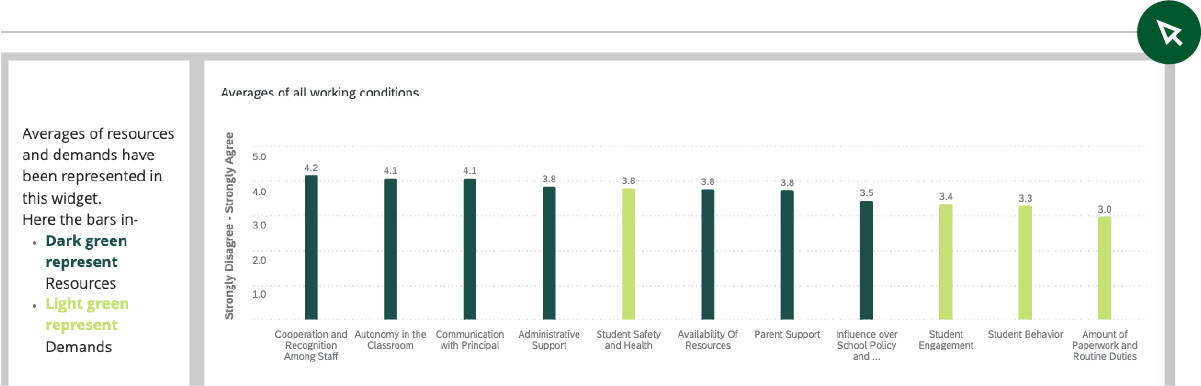
- Locate the two conditions that signal opportunities for improvement and enter them in Worksheet 3 that follows.
- Record the average value (1–5) for each of the conditions you listed.
- Locate the section in your dashboard that shows your district’s areas of strength and areas for improvement. The items listed here are individual survey items.
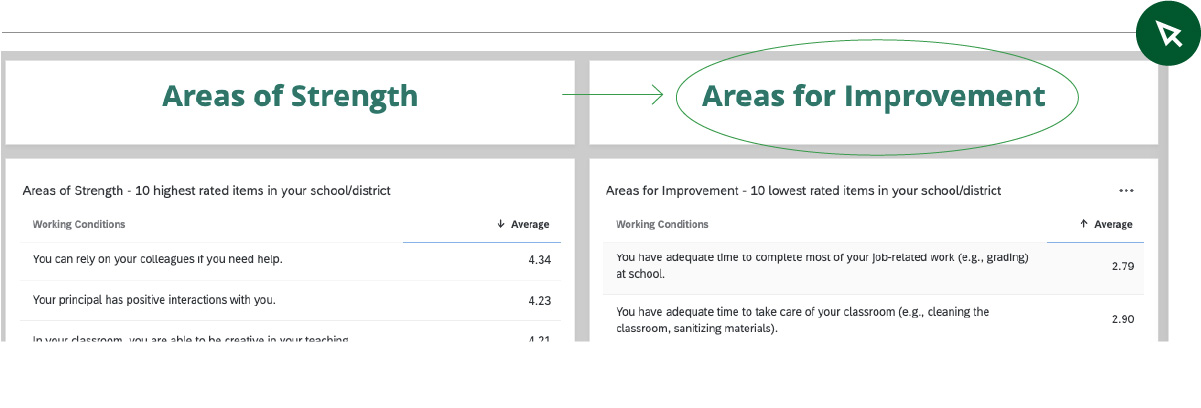
- From the Areas for Improvement, list the four survey items that show the greatest opportunity for improvement.
- Record the average value (1–5) for each of the survey items you listed.
- Team reflection protocol: Think—Pair—Share
- Think: Each person on the team captures individual notes about the questions:
- To what degree do your results align with what you anticipated would be your greatest
opportunities for improvement at both the condition and survey item level - What surprises did you encounter in the data?
- To what degree do your results align with what you anticipated would be your greatest
- Pair: Team members pair up and share their responses with each other.
- Share: Pairs share takeaways from the conversations.
- Capture key takeaways in the worksheet.
- Think: Each person on the team captures individual notes about the questions:
- Group discussion:
- What are your team’s initial thoughts about district-level actions that may contribute to the opportunities for improvement in conditions?
- What are your team’s initial thoughts about district-level actions that may contribute to opportunities for improvement in survey items?
WORKSHEET 3: OPPORTUNITIES FOR IMPROVEMENT
"*" indicates required fields
*You can only download a completed PDF once all required fields have been completed
